WAVplayer
WAVplayer is an X11 player for WAV-files. It is based on the Qt-library by Troll Tech.
WAVplayer is licensed under the GNU General Public Licence, Version 2
Current Version is 0.2 (Download Source / Binaries are currently not available)
Current features are:
- Display like on a CD-player with track, minutes and seconds
- Time for Track or all Tracks, elapsed or remaining
- Stop, Play or Pause mode
- Next/Previous Track
- Searching while listening to the track
This Version should be stable, but there are still many features missing.
- It still can play only CD-quality WAV-files (16 bit stereo, 44.1 kHz). Other files are refused. Support for files other than 44.1 kHz stereo 16 bit will be added soon. This requires the calculation of time for display, audio search, etc. to be rewritten.
- The code will be more structured in future, making it easier to implement new features.
- A repeat function is still missing.
- The buttons will look nicer with pixmaps.
- Drag & Drop from Netscape, KDE and other applications is still missing.
- Later, addition functions like a program list and shuffle will be added.
- Documentation, man-pages, etc. have to be written.
|
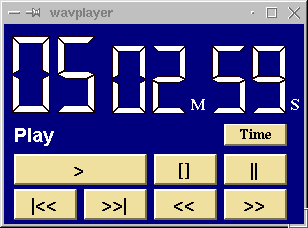 |
Screenshot of WAVplayer V0.2 |
|
How to build and install
Enjoy!
|
|